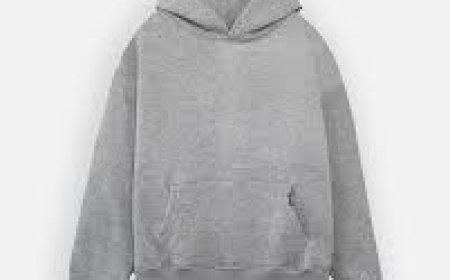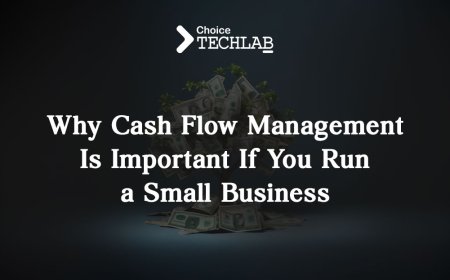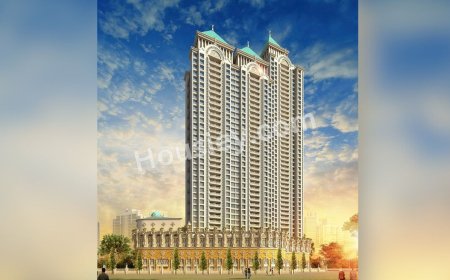How to Withdraw Money From PayPal in Every Way Possible
How to Withdraw Money From PayPal in Every Way Possible
PayPal is a popular payment platform for many to transfer and store money. It's convenient and secure, and allows you to withdraw money from your account quickly.
This article will show you every possible way to withdraw money from PayPal from start to finish, so you can start withdrawing your money.
At the end of this article, we will also show you somealternatives to PayPalthat you can consider alongside your current payment solutions.
How To Withdraw Money From PayPal?
There are 2 ways to withdraw money from your PayPal account.
- Transferring to your bank account
- ATM withdrawals.
To withdraw money from PayPal, you can either use the PayPal application (mobile app) or transfer online via thePayPal website.
Make sure your internet connection is safe before logging into your PayPal account. To safeguard financial information and login credentials, use afree VPN. Next, you will need to link PayPal with your bank account.
How To Withdraw Money From PayPal to Your Bank Account?
Withdrawing money from PayPal to your bank account is a simple process. Simply follow the steps below:
Link Your Bank Account With PayPal
First, you must link your bank account with PayPal. You can follow the steps below to connect your bank account to your PayPal account or look at ourguide for more detailed steps.
- ClickWalletat the top of the page (if you're using the PayPal app, tap Menu, then Wallet).
- ClickLink a bank account.
- Select your bank, or clickDon't see your bank?
- Depending on the bank you select, you may have the option to connect to your bank instantly using your online banking login information. If the instant connection isn't available, just enter your bank account details manually and clickAgree and Link.
1. Linking Instantly
To connect your bank account instantly, you'll need toenter your user ID and passwordfor your online banking. PayPal will match this information with your bank to confirm your account ownership. Once this information is entered correctly, your bank account will be confirmed instantly.
2. Linking Manually
If you enter your bank account number manually, you'll be prompted to confirm this bank account. For security reasons, withdrawing money from your PayPal account is only possible from your confirmed bank account.
Within3 business days, review your bank statement to find 2 small deposits (each between USD 0.01 and USD 0.99) that PayPal has sent to your bank account.
You will need this information to complete the confirmation process, which can be done by following the steps below:
- ClickWalletat the top of the page.
- Click the bank you want to confirm.
- Enter the exact amounts of the 2 deposits made to your account.
- For example, if you receive two deposits of USD.05 & USD.15, enter .05 & .15 on the screen.
- ClickSubmit.
Important notes:
- Sometimes, the two deposits are merged into one, depending on the bank. If this is the case, you will have to contact PayPal.
- Youcan link up to 8 bank accountsto your PayPal account. Each bank account can only be linked to one PayPal account at a time.
How To Transfer Money From PayPal to Your Bank Account?
Once your bank and PayPal accounts are linked, the process of withdrawing money is quick and easy. PayPal allows you to transfer money to your linked bank account for free. The transfer time taken is usually 1 business day, but it can vary depending on where the target checking account is located.
Alternatively, instant transfer is available with a fee applied. The limit for each transaction is USD 25,000. Typically, your money should reach your bank account within minutes. Still, the exact timeframe can vary depending on the bank. If you don't see the funds after 30 minutes, PayPal advises you to contact your bank for more information.
Here are the steps to transfer the PayPal balance to your bank account:-
- Log in to your PayPal account and go to yourWallet.
- ClickTransfer Money.
- ClickTransfer to your bank account.
- Choosein minutes or 1-3 days.
- Follow the instructions to complete your withdrawal.
In case you want to withdraw funds through your PayPal app:
- Tap PayPal Balance on the home screen.
- TapTransfer
- TapTransfer to your bank account.
- Choosein minutes or 1-3 days.
- Follow the instructions to complete your withdrawal.
You will have to verify your PayPal account before withdrawing funds to your linked bank account. Its important to note that a withdrawal cannot be canceled, so make sure that all banking details are correct before instructing the bank transfer.
Very convenient to withdraw money from PayPal Account once you have successfully linked the bank account. The feature is simple and easy to use.
However, it took me 3 days to complete the process and receive my transfer, which was longer than I expected. Also, the transfer fee can be pricey for a small amount, as I paid 8% of the amount transferred for the fee.