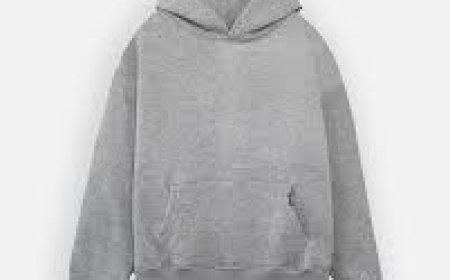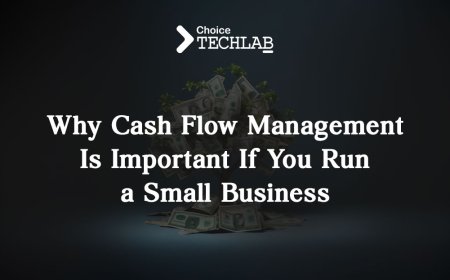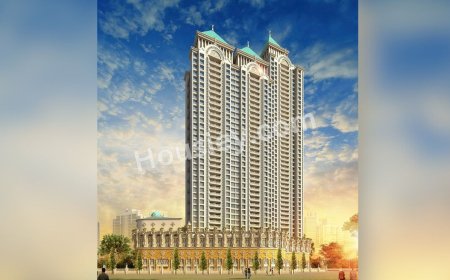How to Use YouTube to MP3 Converters Safely and Legally
Discover how to use YouTube to MP3 converters safely and legally. Learn about copyright laws, safe tools, and best practices for responsible downloading.
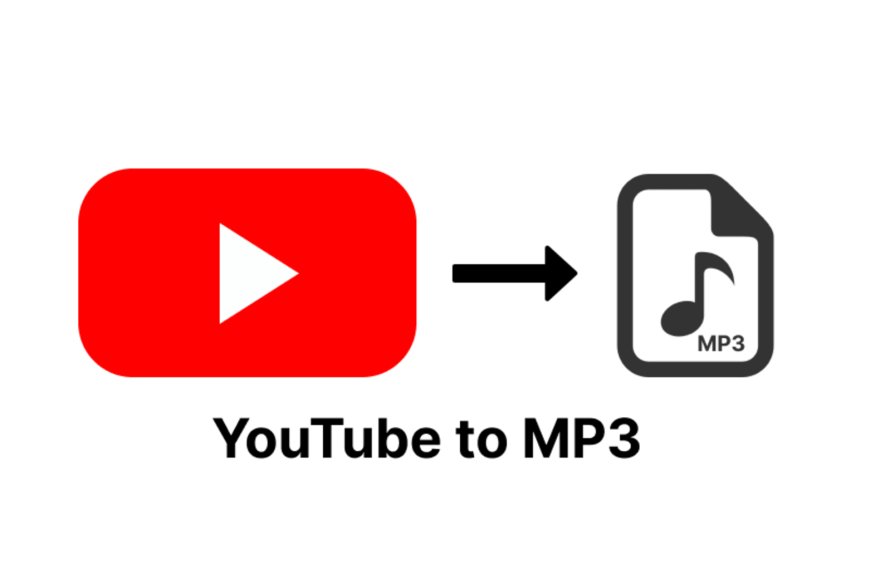
How to Use YouTube to MP3 Converters Safely and Legally
In the age of streaming, few platforms are as dominant as YouTube. Whether youre listening to music, watching tutorials, or enjoying podcasts, YouTube offers endless content. But what if youd like to listen offline, especially in audio format? This is where a YouTube to MP3 converter comes into play.
However, using these tools raises critical legal and safety questions. Is it legal to convert YouTube videos to MP3? Are the tools safe to use? Lets dive into how to use YouTube to MP3 converters safely and within the bounds of the law.
Understanding the Legal Landscape
Before you download your favorite song or speech, its essential to grasp the legal considerations involved.
YouTubes Terms of Service
YouTubes Terms of Service explicitly prohibit downloading videos unless:
-
You see a download button provided by YouTube itself (such as in YouTube Premium).
-
The content creator has given explicit permission for downloading.
Using third-party tools to download videos or audio is typically against YouTubes terms. While violating terms of service is not always illegal in itself, it can potentially get your account suspended or terminated.
Copyright Laws and Fair Use
Most content on YouTube is protected under copyright. Downloading copyrighted material without permission may violate copyright laws in many countries.
Fair use exceptions exist, such as:
-
Short clips for commentary or criticism.
-
Educational purposes.
However, fair use is a legal defense, not a right, and its application varies widely depending on your jurisdiction.
In short: Downloading copyrighted music or videos without permission is generally illegal. Stick to content thats either:
-
Public domain.
-
Licensed under Creative Commons.
-
Uploaded by the creator with explicit permission to download.
When Is It Legal to Use YouTube to MP3 Converters?
Despite the restrictions, there are legal ways to use a YouTube to MP3 converter:
-
Own Content: Converting videos you uploaded yourself for backup or alternative formats.
-
Public Domain Content: Many creators release works into the public domain, meaning anyone can download and use them freely.
-
Creative Commons Videos: Some creators license their work under Creative Commons, allowing reuse with certain conditions. Always check the license details.
Risks of Using YouTube to MP3 Converters
Aside from legal concerns, there are real safety risks when using online conversion tools.
Malware and Viruses
Many free converters online are littered with:
-
Pop-ups.
-
Malicious ads.
-
Hidden malware.
Clicking the wrong Download button can result in installing viruses or unwanted software on your device.
Data Privacy Risks
Free sites often collect personal data or browsing behavior. Your email, IP address, or other sensitive information might be shared with advertisers or worse.
Poor Audio Quality
Not all converters deliver high-quality audio. Some compress files heavily, leading to distorted or low-bitrate MP3s that sound terrible on headphones or speakers.
How to Use YouTube to MP3 Converters Safely
If youre using a converter for legal content, follow these best practices for safety:
1. Choose Trusted Tools
Select reputable and well-reviewed services. Look for tools that:
-
Have HTTPS (secure connection).
-
Avoid excessive ads.
-
Are recommended by reputable tech sites.
Examples include desktop apps with a good reputation, rather than shady online sites.
2. Avoid Installing Unknown Software
Be cautious of any site that forces you to install a suspicious download manager. These often contain bundled malware or adware.
3. Read Privacy Policies
If using a web-based converter, check how they handle your data. Legitimate services disclose their data practices and dont sell your information.
4. Keep Your Antivirus Updated
Run security software and keep it updated. This will help block malicious downloads or infected websites.
5. Scan Downloaded Files
Always scan your MP3 files after downloading. Even a music file could be embedded with malicious scripts in rare cases.
Recommended Legal Alternatives
If youre worried about legality or safety, consider these legal ways to get music for offline listening:
YouTube Premium
YouTubes official premium subscription allows downloading videos and music directly through the app, completely legally and safely.
Streaming Services
Platforms like Spotify, Apple Music, and Amazon Music allow offline listening for paying subscribers.
Creative Commons Platforms
Websites like Free Music Archive or Jamendo host music thats free and legal to download.
Ethical Considerations
Even if a tool makes it technically easy to download content, its important to respect creators work:
-
Many artists rely on ad revenue from YouTube.
-
Downloading copyrighted music without permission deprives them of income.
-
Supporting artists legally ensures they keep producing content you love.
Consider tipping creators, purchasing tracks, or streaming legally rather than downloading unauthorized copies.
Final Thoughts
Using a YouTube to MP3 converter isnt inherently illegal it depends entirely on what youre downloading. Public domain works, your own videos, and Creative Commons material are generally safe. But grabbing copyrighted music without permission crosses both legal and ethical lines.
If youre determined to use a YouTube to MP3 tool, do so:
-
Only for legal content.
-
Using reputable software.
-
With proper cybersecurity hygiene.
In todays digital landscape, its easier than ever to access music and video legally. Stay safe, stay legal, and respect the creators who make the content you love.
Anchor Text Usage:
-
If youre exploring how to extract audio from videos, make sure to use a YouTube to MP3 converter from a reputable provider to avoid security risks.
-
Many users turn to YouTube to MP3 tools for convenience, but its crucial to understand when its legal and safe.